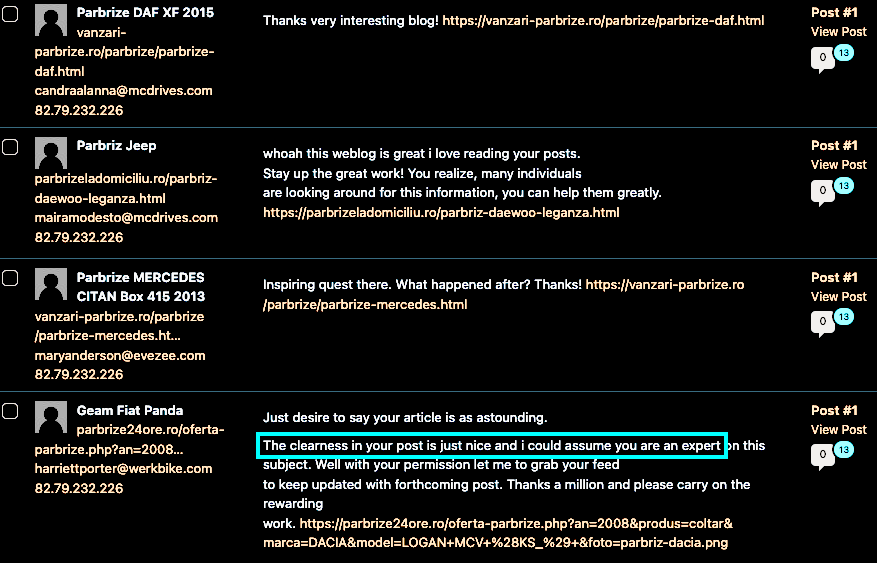
A day after my first blog post and I am already a sensation! Well, to the Parbrize family at least. Although I’d love to agree with the generous comments, it takes less than common sense to realize the comments are spam. Within a day I received 13 comments on my fist blog post – all of them obviously spam.
… And because I wasn’t sure what my next blog post would be, I will explain how we can prevent spam like this in the future.
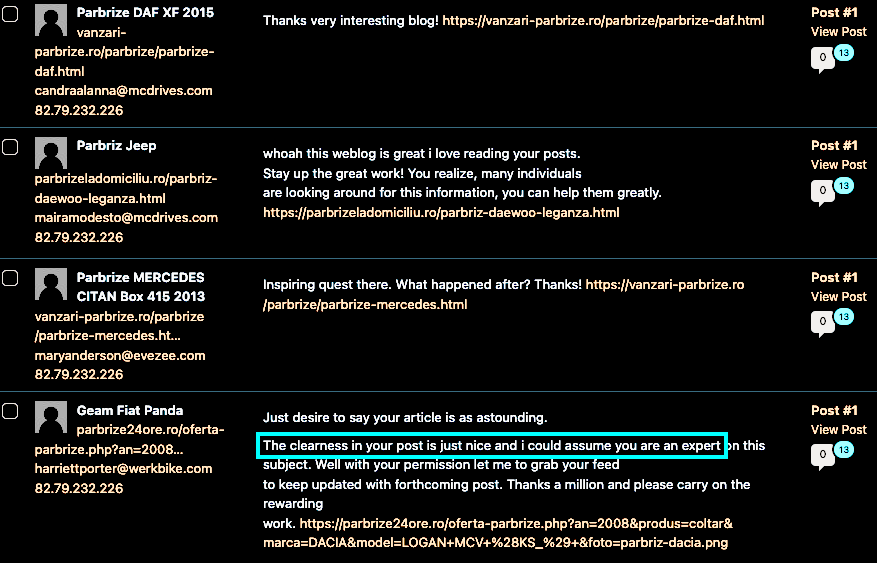
After a bit of research I found a useful article on Namecheap that breaks down WordPress spam into 3 main categories:
- SpamBots (automated comments that may or may not contain links)
- Trackbacks/PingBacks (comments that contain links for the sole purpose of improving the Google rank of another site)
- Manual (comments manually created that have no relevance to the blog post)
Although the easiest way to avoid comment spam is to disable comments, I’ll investigate some other options first:
- Use a plugin like Akismet to auto-block spam comments.
- I may try this in the future, but I prefer built in options to reduce my reliance on third parties and the number of ‘things’ to update.
- Manually block spam by using built-in WordPress features under:
Settings > Discussion
For now i will opt for the second option, if I find that it’s too labor intensive to keep up with all the spam, I may try the Plug-In at a later point. Now for the manual configuration:
Disable:
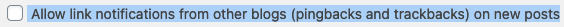
Added Parbrize IP addresses to the ‘Disallow’ list:
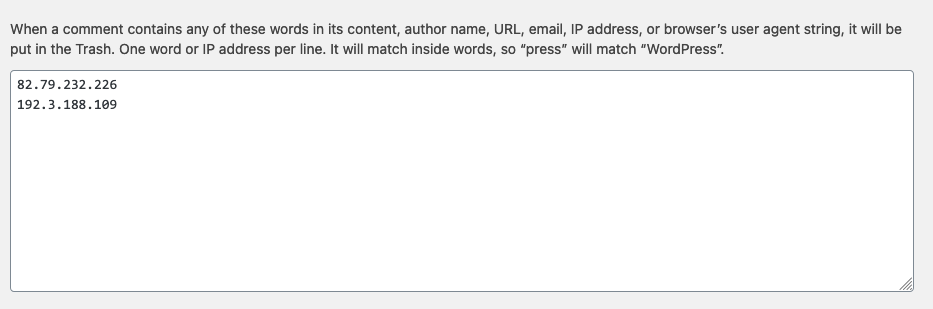
I’ve also ensured that the following is checked so only approved commenters are displayed.
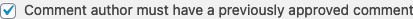
We’ll see how that works for now, but it may be necessary to add a Re-Captcha to the comment form to prevent and endless flow of spam from other IP addresses.
Until next time, try googling your name or email address!