
Overview
Let’s just admit it. Facebook has become a drain on society. From the cesspool-like comment threads, to the encouragement of unhealthy relationships/connections, to pure social addiction, most of what Facebook has become is not something I want to continue to be a part of.

Goals
I have the following goals in deleting my Facebook:
✅ Download as much of my personal information as possible (Media, Documents, etc)
✅ Still be able to manage organization pages
✅ Delete my personal Facebook account and as much of it’s associated information as possible

Take Control Of Your Information
Download
Before deleting your Facebook account it is a good idea to download your information for future reference (even if you don’t ever plan too need it). Thankfully the download process isn’t too difficult:
- Browse to the “Download Your Information” settings page.
- In the Date Range field, choose: All-Time
- In the Format field choose HTML
- Click Create File.
- Wait a couple hours/days and you will receive an email with a link to download your infomration
- Repeat steps 1-5 but change the Format field to JSON (This can be used to import your information into another service at a later point if desired)
- Take a few minutes to unzip the downloaded information and look around. You will begin to realize that facebook really does know more about you than you think – You’re the product! For reference, I’m not an active facebook user and the un-ziped download contained 9,278 files in the following directories:
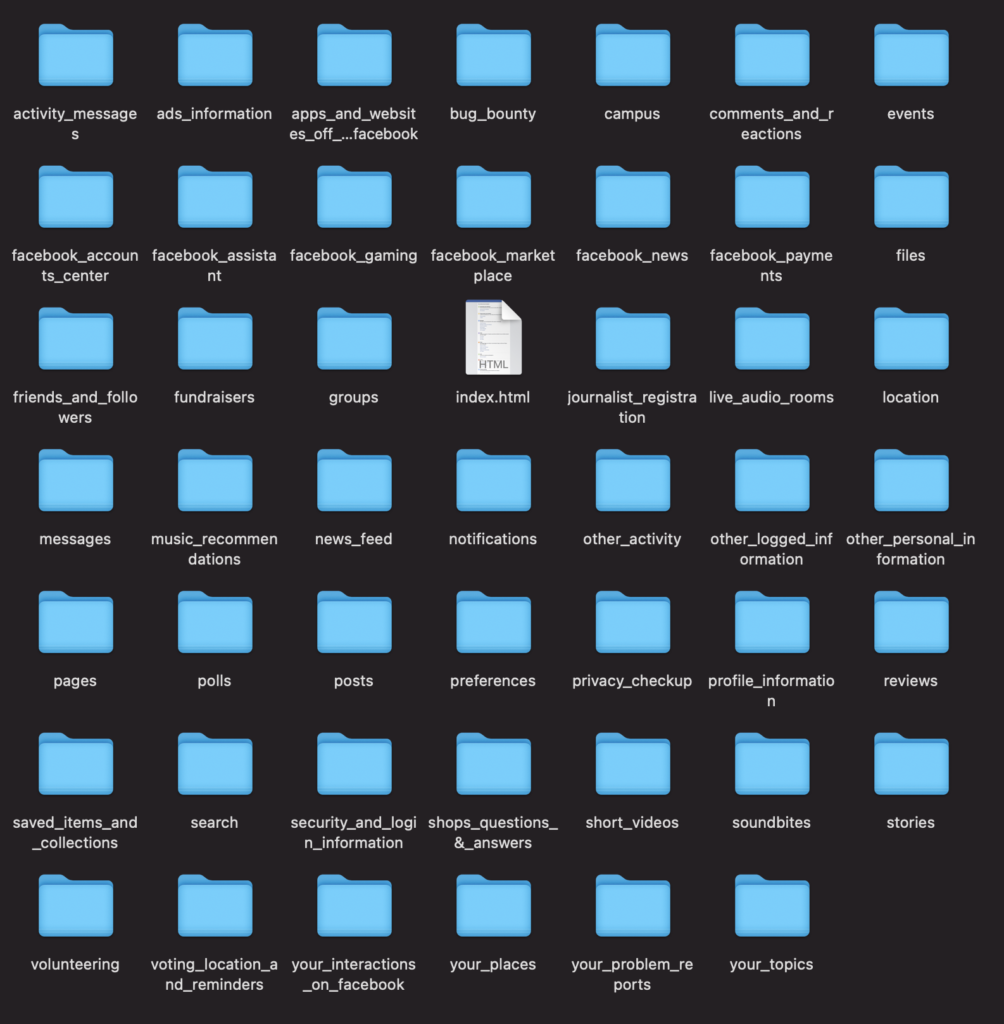
Transfer
Downloading your facebook information in the way above includes all of your data, but if you want a more accessible/organized download of your photos, videos, notes, or posts, you should transfer your data in addition to downloading it. Once the transfer is complete, I recommend downloading the files to your computer from the new location, then delete them. Keep your data local and keep it backed up!

Create Dummy Account (For managing other pages)
If you need to manage other Facebook pages/groups, you may still need an account. We can create a dummy account used solely for the purpose of managing these pages/groups:
- Log out of your existing Facebook account.
- Browse to Facebook.com and sign up for a new account.
- Be sure to use a fake name and information
- Sign into your old Facebook account and complete the following:
- Give your dummy account ownership or admin roles for any pages/groups you want to keep.
- Un-link or setup an email address for any accounts that have been setup using Facebook Login (websites that let you log in using your Facebook account)
- Sign out of your old Facebook account
- Sign into your dummy account and verify that you have ownership/admin access to your pages/groups that you wish to keep

Delete Facebook
- Finally we get to do the deed. 🎉 Let’s delete Facebook for good:
- Browse to the deletion page in your Facebook settings.
- Choose Delete Account (Don’t think twice).
- Click Continue to Account Deletion.
- At this point, look over the accounts that will be deleted.
- If any pages/groups show up that you want to keep, be sure to transfer ownership/admin role to your dummy Facebook account before continuing!
- Click Continue
- Congratulate yourself for doing something that only few have been able to do!
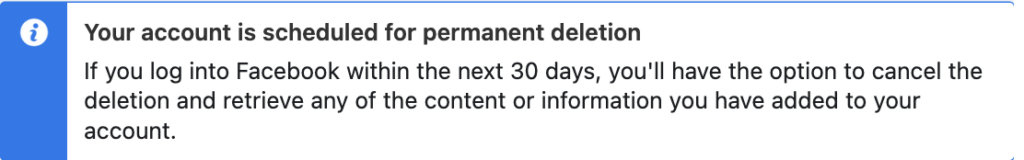
~ Do you remember the day you signed up for Facebook? Remember what happened to Facebook the next time you are tempted to sign up for the latest and greatest social media service. A wise man once told me “Email is the best social media.”