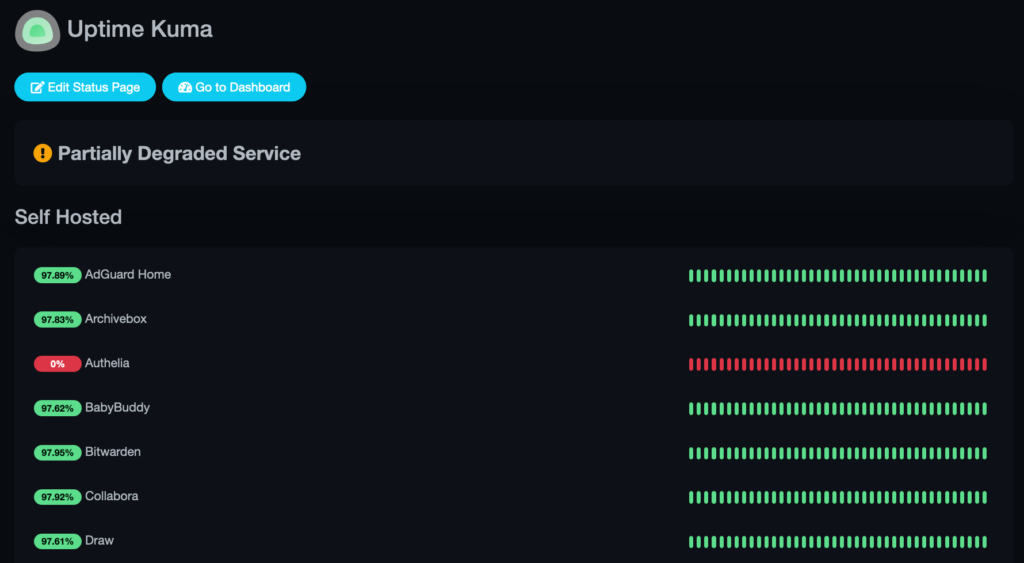Overview
Uptime Kuma is a ‘fancy’ self-hosted monitoring service that can be used to create your very own status page of any services you would like to monitor. Initial configuration and setting up monitors is very easy.
Setting Up Uptime Kuma
The preferred method for setting up Uptime Kuma is Docker. And to make the setup in docker even easier, I like to use Portainer:
Create a new stack in Portainer:
version: '3.3'
services:
uptime-kuma:
image: louislam/uptime-kuma
container_name: uptimekuma
restart: always
volumes:
- data:/app/data
ports:
- 3001:3001
volumes:
data:Start the Stack and Log In
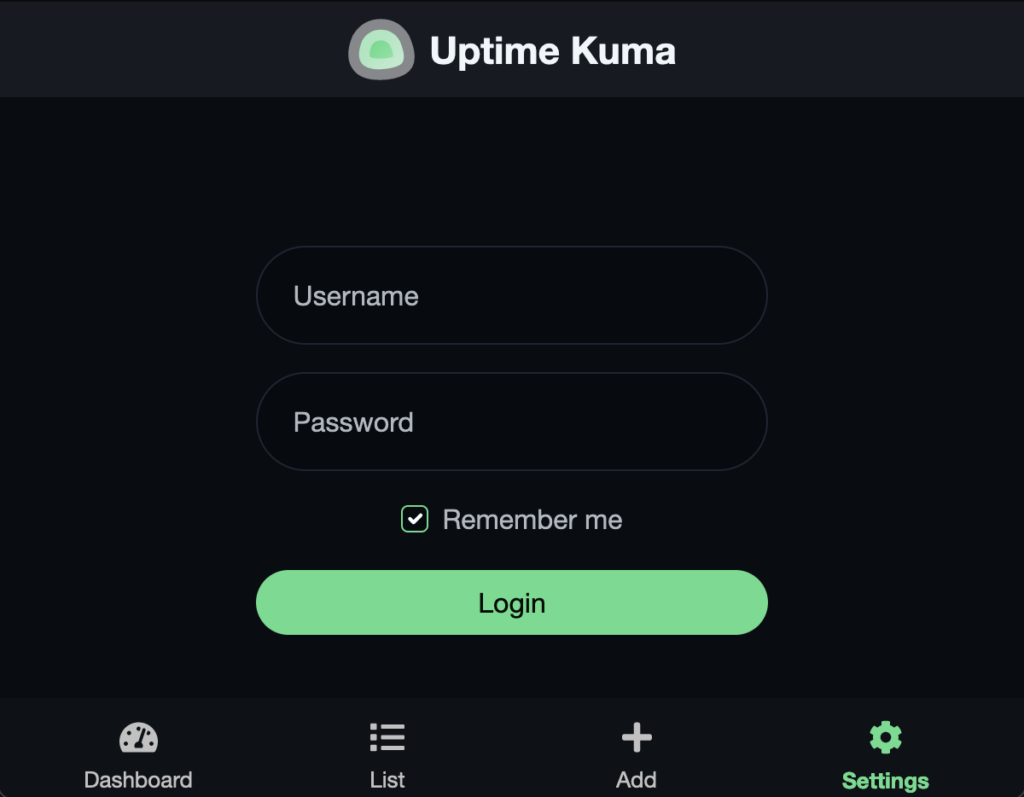
Add Monitors
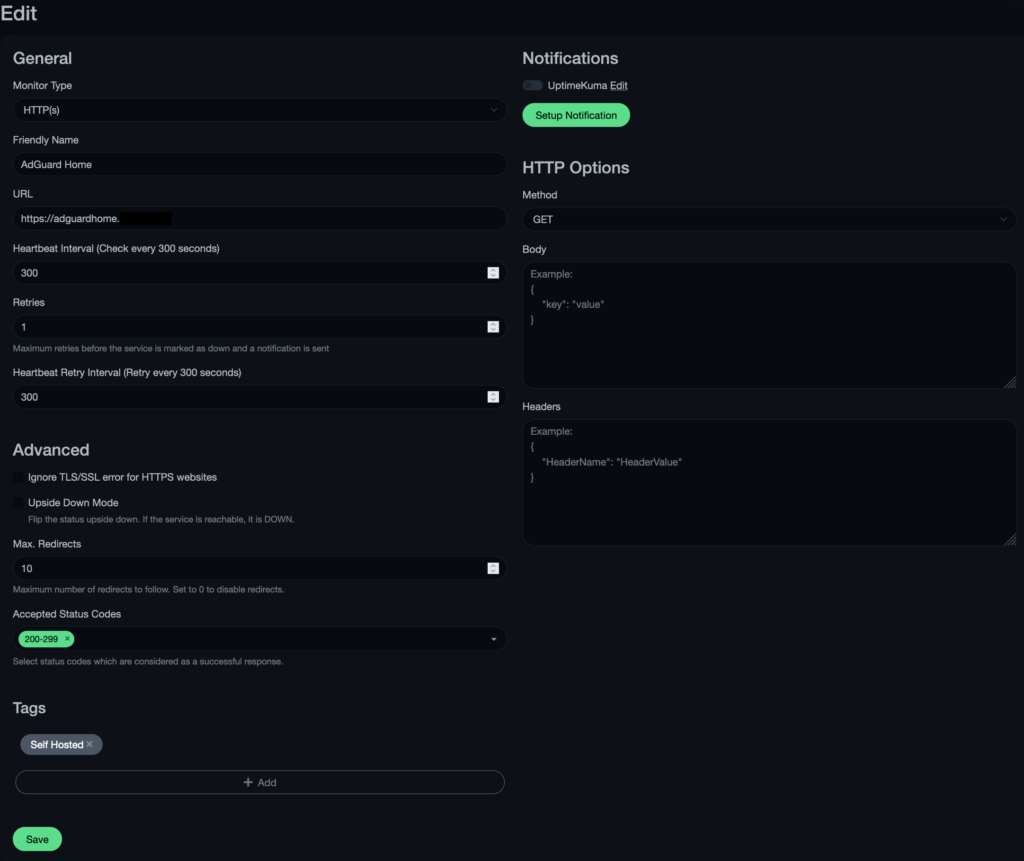
Bonus
You can use a reverse proxy like NGINXProxyManager to fetch an SSL cert and expose the Uptime Kuma service publicly: